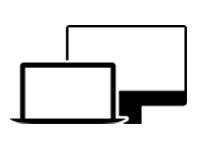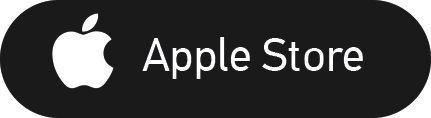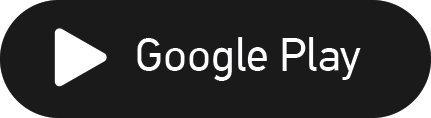Apple Service Center
We Provide our services through any of our stores. No need for an appointment, just prepare your device and bring it to our expertise.
We Receive all Apple Products
-
Mac
-
iPad
-
iPhone
-
iPod
-
AirPod
-
Apple Watch
Check repairing price
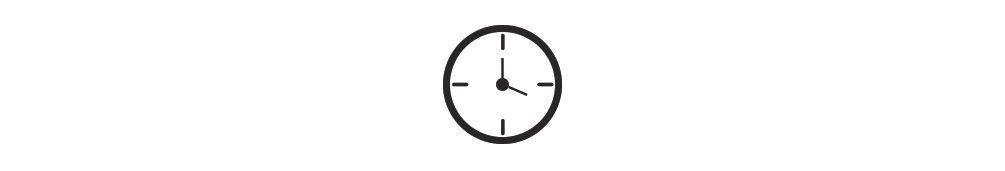
AASPs Working Hours:
Riyadh AASP Working Hours:
From Sunday to Thursday (10:00 AM to 7:00 PM)
Friday (2:00 PM to 10:00 PM)
Jeddah AASP Working Hours:
From Sunday to Thursday (9:00 AM to 6:00 PM)
Friday & Sadurday Off
Warranty
Apple products have a one-year international Apple Limited Warranty from the date of purchase. In Saudi Arabia, customers benefit from an additional one year of coverage as per the Saudi Ministry of Commerce and Investment.
Before You Come in
-
Update your software
Many issues can be resolved by updating the software on your iPhone. If you are on iOS 5 or later, you can update over Wi-Fi or by connecting to iTunes on your Mac or PC. Learn how to update your iPhone, iPad, or iPod touch. -
Back up your Data
be sure to back up the data on your iPhone — either on your computer or using iCloud. Learn how to back up your iPhone, iPad, and iPod touch. -
Turn off Find My iPhone
This policy is to prevent unauthorized persons from reaching out for your device without your knowledge. To turn off Find My iPhone, you must know your Apple ID and Password. If you do not remember your Apple ID and Password, please go to iForgot. -
Unlock Your Device
This step helps our team diagnose and get into the system easily. Deactivate Activation Lock (iCloud/Find My iPhone) from iOS units.
Terms & Conditions
- An original copy of the Service Request should be presented to collect your unit.
- Diagnosis duration is up to 3 business days. The estimated date of delivery is 7 to 14 business days, depending on the availability of spare parts required.
- eXtra will not be responsible for any data loss. Erasing all data and reinstalling OS/iOS is required for diagnosis. Please back up your data, remove all personal information you want to protect, and disable all security passwords before visiting us to deliver your product.
- Diagnosis costs will be charged for all warranty & physically damaged units. Refer to MCI regulations to have inspection fees for Misused devices.
- In case of unauthorized medications, and/or non-genuine parts found (e.g., “non-original display”) the company will not be responsible for any damage that might occur during diagnosis and might be unable to return the device to the same condition as received from the customer.
- Operating System restoration is not covered by warranty, charges will apply based on the device model.
- Service will be provided as per Apple’s Hardware Warranties policy; please find the policy here.
- Service Providers do not provide FMI – Find My iPhone (iCloud) deactivation service, in case you need assistance, please contact AppleCare Call Center.
- eXtra will not be responsible for any accessories already installed on devices, i.e.: screen protectors.
- The Device will go under eXtra’s ownership If the owner did not show up to collect it within 90 days from the notice date.
AppleCare+ Terms & Conditions
AppleCare+ allows extending the coverage up to 3 years starting from the original purchase date for Apple TV devices. The other Apple devices are allowed to extend up to 2 years starting from the original date of purchase. AppleCare+ allows to add up to 2 incidents per year of accidental damage coverage, each subject to a service fee. AppleCare+ provides one-stop service and support from Apple experts, so most issues can be resolved in a single call:
- Either by a direct access to Apple experts.
- Or by Carry-in repair, so you take your iPhone to an Apple Authorized Service Provider.
AppleCare+ should be purchased when purchasing the device and on the same invoice, Learn more about AppleCare+.
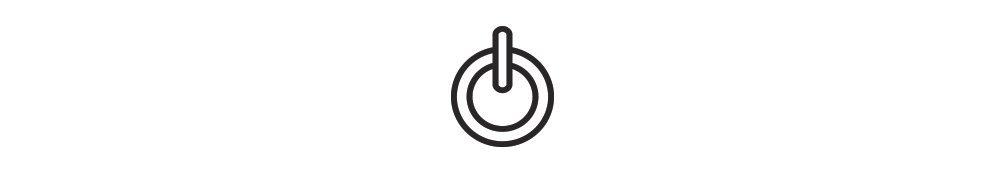
After Maintenance
Now that your device has been taken care of, it is time to set it up. Our team can help you in the setup process step by step. You can also follow these steps to finish the setup on your own.

Your Cookie Preferences
Essential
These cookies are essential to support core site functionality such as providing secure log-in.
Advertising
These cookies help serve advertising content that is relevant to you.
Analytics & Customization
These cookies analyze usage for site optimization.
Performance & Functionality
These cookies facilitate measurement and analytics for improved browsing experience.